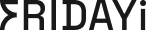How Ecommerce Sellers Can Use GenAI for Cross-Channel Analytics

Introduction: From Gut Feel to GenAI
Ecommerce teams are drowning in channel data—Meta Ads, Google Ads, TikTok, email, SMS, marketplaces, onsite behavior, and more. Stitching that into a clear picture of what’s working is hard, especially as privacy changes and attribution gets murkier.
Generative AI (GenAI) is usually talked about for copywriting and images, but its real power for ecommerce is in making sense of messy, fragmented data. Used well, GenAI can turn siloed channel reports into a unified view of performance and clear recommendations.
This post walks through practical ways ecommerce sellers can use GenAI for cross-channel analytics—with a bias toward what you can implement now, not sci‑fi.
1. Unifying Fragmented Channel Data into One Narrative
The first problem GenAI can help solve isn’t “advanced modeling”—it’s basic unification.
Most ecommerce teams:
- Pull CSV exports from Meta, Google, TikTok
- Screenshot Klaviyo or email/SMS dashboards
- Copy/paste everything into a spreadsheet
- Spend hours summarizing performance for leadership
GenAI can sit on top of this process and turn multi-tab chaos into a coherent story.
How this looks in practice
- Export your data
- Paid media (Meta, Google Ads, TikTok): spend, clicks, revenue, ROAS, CAC
- CRM/email/SMS: sends, opens, clicks, attributed revenue
- Web analytics: sessions, AOV, conversion rate by source/medium
- Standardize key fields (either via your BI tool, a data warehouse, or even a structured spreadsheet):
- Date
- Channel
- Campaign / Creative
- Spend
- Revenue
- New vs returning customers
- Device / platform (if available)
- Get a narrative output, e.g.:
- Meta prospecting CAC increased 22% WoW while ROAS dropped below target
- Google branded search is over-funded; marginal ROAS is flat
- SMS campaigns are driving high-margin revenue from existing customers at very low CAC
- Recommendation: shift 10–15% of spend from branded search to Meta retargeting and lifecycle email/SMS, test new creative on underperforming audiences
Feed a summary dataset into a GenAI assistant with a prompt like:
“You are a marketing analyst for a $X/month revenue ecommerce brand.
Here is performance data by channel and campaign.
Summarize trends, identify which channels are driving incremental revenue vs cannibalizing, call out CAC and ROAS changes, and suggest specific actions for next week’s budget allocation.”
Instead of spending hours writing this yourself, GenAI can generate executive-ready summaries in minutes—as long as your input data is clean.
2. Turning Attribution Confusion into Scenario-Based Insights
Attribution is the biggest headache in cross-channel analytics. Different tools tell different stories:
- Meta claims it drove 60% of conversions
- Google Analytics credits “Direct” or “Organic”
- Email tools claim “last-touch” revenue from every campaign
GenAI can’t magically “fix” attribution, but it can:
- Interpret multiple attribution models in parallel
- Explain differences in plain language
- Help you reason in scenarios (e.g., “What if we trust 7-day click vs last-click?”)
A practical workflow
- Pull multiple attribution views, for example:
- Platform-reported conversions (Meta/Google/TikTok)
- Last-click from GA4
- First-touch or data-driven from your analytics / MTA tool (if you have one)
- Give GenAI structured tables plus context:
- “Here are three different attribution models for the same time period. Explain where they agree, where they diverge, and what that means for budget decisions.”
- Ask prompts like:
- “Which channels are consistently strong across models?”
- “Where is spend likely over-attributed by platforms?”
- “If we prioritize new customer acquisition, how should we adjust weighting?”
- Use the output to:
- Build a hybrid attribution rule (e.g., 50% platform data, 50% last-click, with specific exceptions)
- Set guardrails: e.g., minimum blended MER / CAC by channel, even if platform numbers look amazing
GenAI’s value here is explanation and synthesis, not math. It helps decision-makers understand tradeoffs instead of arguing over whose dashboard is “right.”
3. Automating Weekly/Monthly Performance Reviews
Most ecommerce brands need, but rarely have, consistent:
- Weekly channel performance reviews
- Cohort analysis by acquisition source
- Creative performance breakdowns
GenAI can automate the reporting layer so your team spends time deciding, not just collecting.
Example: Automated weekly performance email
Set up a pipeline (via a BI tool, warehouse, or even a Google Sheet) that refreshes weekly and then connects to a GenAI agent that:
- Reads the updated tables:
- Revenue and spend by channel
- New vs returning customers
- CAC, LTV-to-CAC ratios by channel
- Top-performing campaigns/creatives
- Generates an email or doc that includes:
- Top-line summary: revenue, MER, overall CAC vs last week & last month
- Channel highlights: who overperformed / underperformed and why
- Creative insights: ad concepts or formats that are working across channels
- Action items: 3–5 specific moves (increase X by Y%, pause A/B tests, spin up more creative in winning angle Z)
- Sends it to the marketing + leadership team every Monday.
This doesn’t replace your strategist; it gives them a starting point that is 70–80% there.
4. Discovering Cross-Channel Creative & Audience Insights
Creative and audience signals often live in silos:
- A TikTok hook works incredibly well but never gets tested on Meta
- A Google Ads keyword theme hints at messaging your customers resonate with
- Email subject lines reveal language that boosts open rates
GenAI is particularly strong at spotting patterns in text and categorizing them, which is ideal for analyzing creative and audiences across channels.
How to use GenAI for creative pattern analysis
- Export creative and copy data:
- Ad headlines, primary text, hooks from Meta, Google, TikTok
- Email subject lines and preview text
- Landing page headlines and hero copy
- Attach performance metrics:
- CTR, CPC, ROAS for ads
- Open and click rates for email/SMS
- Conversion rate and revenue per session for landing pages
- Ask GenAI to:
- Cluster creatives into concepts or themes, e.g.:
- “Social proof / reviews”
- “Urgency / limited time”
- “Science-backed / ingredients”
- “Lifestyle / aspiration”
- Rank these clusters by performance across channels
- Suggest new cross-channel tests:
- “Take the highest-performing TikTok hook from ‘social proof’ theme and adapt it into three Meta primary texts and two email subject lines”
- “Translate the best-performing email subject line into a headline for Google Ads and a homepage hero variation”
- Cluster creatives into concepts or themes, e.g.:
- Use these insights to:
- Align your messaging across channels
- Double down on winning angles faster
- Retire creative themes that look good on one platform but fail overall
Here, GenAI acts like a creative strategist powered by your performance data.
5. Building Simple, Actionable GenAI Workflows (Without a Data Science Team)
You don’t need a large data team to put GenAI to work. You just need:
- Clean, regularly updated data
- Clear prompts and guardrails
- A few repeatable workflows
Three starter workflows any ecommerce seller can implement
- Weekly Growth Memo
- Inputs: last week vs prior week’s performance by channel, campaign, creative.
- Output: a 1–2 page narrative and action list.
- Tooling: BI export + GenAI assistant (or a simple script/API integration).
- Creative Insights Report
- Inputs: ad copy, creative tags, and performance metrics from major channels.
- Output: list of top performing concepts, losing themes, and cross-channel test ideas.
- Cadence: bi-weekly or monthly.
- Attribution Reconciliation Summary
- Inputs: platform conversions, GA4 data, any MMM/MTA or blended metrics.
- Output: explanations of discrepancies + a recommended “decision framework” for budget allocation.
Guardrails and pitfalls
To keep GenAI useful (not hallucinating):
- Always control the data source: feed it real, structured data from your stack.
- Be explicit in prompts:
- “If data is missing or unclear, say so. Do not invent numbers.”
- “Use only the tables provided to draw conclusions.”
- Start small: begin with one or two workflows, validate outputs with your team, then scale.
6. What “Good” Looks Like When You’re Using GenAI for Cross-Channel Analytics
You’ll know your GenAI setup is working when:
- Your Monday performance review comes from a GenAI-assisted summary instead of a manually-built spreadsheet.
- Leadership asks better questions because they understand tradeoffs between channels.
- Channel managers test more and argue less—they share a common narrative, not just screenshots from their own platforms.
- You spend more time on creative, offers, and customer experience, and less time reconciling numbers.
GenAI shouldn’t replace your judgment—it should remove the grunt work of collecting, summarizing, and narrating cross-channel performance so you can make better decisions faster.
Conclusion: Make GenAI Your Analytics Co-Pilot, Not the Pilot
For ecommerce sellers, GenAI’s biggest immediate win isn’t a fully autonomous “AI media buyer.” It’s a co-pilot that:
- Turns siloed channel data into a single, understandable picture
- Explains attribution conflicts instead of hiding them
- Surfaces cross-channel creative and audience insights
- Automates the repetitive parts of reporting and analysis
Start with one workflow—like a weekly performance memo or creative insights report—prove the value, and expand from there. The brands that win over the next few years will be the ones that combine strong operators with smart AI-powered analytics, not the ones that wait for perfect tools.