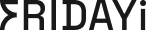Why E‑commerce Sellers Must Move Beyond “Only Excel” – And How GenAI Can Help

If you run an e‑commerce business, chances are a frightening amount of your operation lives in Excel or Google Sheets.
Product catalogs. Inventory. Pricing. Ad performance. P&L. Supplier lists. Influencer tracking. The list goes on.
Spreadsheets are powerful, flexible, and familiar. But for modern e‑com, “only Excel” has three big problems:
- Your data is fragmented
- Your decisions are slow
- Your growth doesn’t scale with your manual effort
The good news: you don’t need a huge data team or custom software to break out of this. Generative AI (GenAI) can sit on top of your spreadsheets and workflows, turning your messy data into usable intelligence and automation.
Let’s break down what’s really going wrong—and what a “Excel + GenAI” stack can look like for e‑commerce.
The Hidden Cost of Running E‑commerce in Excel Alone
1. Fragmented data = blind spots
Most e‑com sellers have:
- One sheet for SKUs, costs, and prices
- Another for ad spend and ROAS
- Another for inventory and lead times
- Another for promotions and discount codes
Each sheet tells a local truth, but not the full story.
Questions like these become painful:
- “Which products are profitable after ads, discounts, and shipping?”
- “Which SKUs are frequently out of stock and also high ROAS?”
- “What happens to profit if I increase my ad budget on these 10 SKUs by 20%?”
You can answer them… with VLOOKUPs, INDEX/MATCH, pivot tables, maybe some Power Query. But it’s slow, error‑prone, and usually happens only when there’s a crisis.
2. Excel encourages reactive, not proactive, decisions
When everything is manual:
- You update reports once a week (or month), not in near‑real‑time
- You react to problems (stockouts, overspend, low margin) instead of predicting them
- You spend more time preparing data than acting on it
In fast‑moving marketplaces (Amazon, Shopify, TikTok Shop, etc.), being a week late on insights is a lifetime.
3. Human error scales with your growth
As you grow:
- More SKUs
- More channels
- More campaigns
- More files and tabs
The chance of someone overwriting a formula, pasting into the wrong column, or duplicating outdated versions shoots up.
At small scale, Excel is a Swiss Army knife. At larger scale, it becomes a house of cards.
Where GenAI Fits In: From Manual Chaos to Assisted Intelligence
GenAI isn’t a magic replacement for Excel; it’s a force multiplier.
Think of it as:
- A flexible data assistant: reads your spreadsheets, understands the columns, and answers questions in plain language
- A pattern finder: spots trends, anomalies, and correlations faster than you ever could manually
- A content and operations engine: turns structured data into listings, emails, ad copy, or SOPs
Here’s how that translates into concrete use cases.
Practical Ways E‑com Sellers Can Use GenAI on Top of Excel
1. Profitability analysis beyond basic formulas
Instead of manually building complex models in Excel, you can:
- Feed GenAI a CSV or a connected sheet with:
SKU,Cost,Sale Price,Ad Spend,Discounts,Shipping,Fees,Returns
- Ask questions like:
- “Which 20 products have the highest net profit over the last 30 days?”
- “Which SKUs are selling a lot but have low or negative profit?”
- “Simulate: what if I increase the price of these 15 SKUs by 5%?”
The AI can:
- Calculate margin and net profit per SKU
- Segment products into:
- Profit drivers
- Revenue drivers (but low margin)
- Cash burners
- Suggest pricing or budget adjustments
You still control the decisions—but you skip hours of manual spreadsheet surgery.
2. Inventory and demand signals
Instead of:
- Updating a stock sheet
- Running manual reorder calculations
- Guessing lead times and buffer stock
You can have:
- A sheet with:
SKU,Current Stock,Daily Sales,Lead Time Days,Safety Stock
- Then ask GenAI:
- “Which products will stock out in the next 14 days if sales stay the same?”
- “Generate a prioritized replenishment list with recommended order quantities.”
- “Highlight SKUs where I’m consistently overstocked.”
The AI can:
- Calculate estimated days to stockout
- Suggest reorder points and quantities
- Flag mismatches between inventory levels and sales velocity
Again, Excel holds the data; GenAI does the thinking and explaining.
3. Marketplace listings and content generated from your catalog sheet
Most catalog spreadsheets have:
Title,Brand,Features,Specs,Price,Use Cases
GenAI can turn each row into:
- SEO‑optimized product descriptions
- Variant‑specific copy (size, color, material)
- Marketplace‑specific listings (Amazon, Shopify, Etsy, etc.)
- Ad headlines and descriptions
- Email and SMS snippets
Workflow example:
- Maintain a clean product master sheet
- Use a GenAI tool (or your own prompt) to generate:
- Amazon listing bullets
- Shopify product descriptions
- Google Ads headlines
- Paste back or auto‑sync outputs to the right columns/systems
You go from “staring at a blank page” to editing and refining strong drafts.
4. Ad performance insights without complex BI tools
You don’t need a full BI stack just to understand what’s working.
If you export or sync ad data into a sheet:
Campaign,Ad Group,SKU,Spend,Clicks,Revenue,Orders,ROAS,CPA
GenAI can:
- Summarize performance:
- “Which campaigns are wasting spend?”
- “Which SKUs deliver the best ROAS and profit?”
- Spot anomalies:
- “Which ad groups had a big performance change vs last week?”
- Recommend actions:
- “List 10 concrete optimization actions I should take this week.”
Instead of living in pivot tables, you live in decisions.
From “Only Excel” to a Simple Excel + GenAI Stack
You don’t have to transform your whole business at once. A realistic path might look like this:
Step 1 – Clean your key sheets
- Standardize column names:
sku,cost,price,ad_spend, etc. - Remove duplicate structures and consolidate where possible.
- Decide which sheets are your “single source of truth.”
Step 2 – Start with one high‑leverage use case
Examples:
- Profitability analysis by SKU
- Stockout prediction and reorder list
- Product listing generation from a master catalog
Pick one, and build a simple workflow:
- Export / connect sheet → Prompt GenAI → Review → Implement
Step 3 – Gradually codify your prompts and rules
- Turn successful prompts into templates or scripts
- Document assumptions (e.g., how you calculate net profit)
- Add guardrails: “Never recommend a price change larger than 10% at once,” etc.
Step 4 – Move from ad‑hoc to semi‑automated
- Use scheduled exports or integrations (Sheets, data connectors, apps)
- Have GenAI run on a schedule (daily / weekly) for:
- Alerts (stockouts, low margin, anomalies)
- Reports (top winners/losers, key changes)
The Real Shift: From Manual Operators to AI‑Assisted Owners
The point isn’t to replace Excel or your judgment.
The point is to:
- Keep using the tools you know (spreadsheets)
- Add GenAI as a reasoning and automation layer on top
- Free yourself from repetitive number‑crunching
- Focus more on strategy, creativity, and customer experience
E‑commerce will only get more competitive and more data‑heavy. Sellers who stay in “only Excel” mode will spend their time fixing formulas while others use AI to find opportunities faster.
The future stack for a lean e‑com operation isn’t “Excel or AI.”
It’s “Excel plus AI”—with you firmly in control.